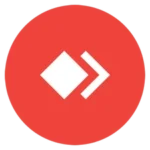In an era where multimedia content is more diverse and demanding than ever, having a powerful media player that can handle all your video and audio files with ease is essential. Whether you’re watching high-definition movies, streaming online content, or editing your personal media library, the right player makes all the difference. Enter KMPlayer 64x—a free, high-performance media player designed specifically for 64-bit Windows systems. In this review, we will delve into the top features of KMPlayer 64x, examine its performance and usability, and discuss how it compares to other popular media players. If you’re looking for a versatile, free media player that doesn’t compromise on quality or functionality in 2025, read on to discover why KMPlayer 64x might be the perfect choice for you.
What is KMPlayer 64x?
KMPlayer 64x is a robust media player that has evolved over the years to become one of the most popular free players available. Built primarily for 64-bit Windows systems, it is designed to leverage the full potential of modern hardware, providing smooth playback of high-resolution videos and high-quality audio output. Originally known for its ability to support a wide range of file formats, KMPlayer has expanded its features to include advanced playback options, extensive customization, and support for streaming media. Its target audience ranges from casual viewers to multimedia enthusiasts who require detailed control over playback settings and an immersive viewing experience.
Key Features of KMPlayer 64x
KMPlayer 64x is packed with features that enhance your viewing experience and provide flexibility in how you manage your media files. Here are some of the standout features:
Wide Format Support
KMPlayer 64x supports virtually every multimedia format you can think of. Whether it’s video formats like MP4, MKV, AVI, or audio formats like MP3, FLAC, and AAC, KMPlayer has you covered. Additionally, it handles various subtitle formats, making it easier to enjoy movies and series in multiple languages.
Advanced Playback Options
One of KMPlayer’s key advantages is its advanced playback capabilities. It offers:
- Hardware Acceleration: Leveraging your system’s GPU, KMPlayer 64x provides smooth playback of even the most demanding high-definition and 4K video files.
- High-Quality Audio: With advanced audio processing features, it delivers excellent sound quality whether you’re using headphones or external speakers.
- Support for 4K/HD Videos: KMPlayer 64x is optimized for modern content, ensuring that high-resolution videos are rendered with clarity and minimal lag.
Customizable User Interface
KMPlayer 64x offers a highly customizable interface. Users can personalize the look and feel of the player with various skins and themes. The layout is flexible, allowing you to arrange controls and settings according to your preferences. This level of customization makes the player not only functional but also visually appealing.
Subtitle and Streaming Support
For those who enjoy watching movies with subtitles or streaming content from online sources, KMPlayer provides robust subtitle management options. You can easily adjust subtitle settings such as font, size, and color. Furthermore, its streaming capabilities let you watch online videos without needing a separate application.
Additional Features
KMPlayer 64x isn’t just a media player; it’s a comprehensive multimedia tool. Some of the additional features include:
- DVD Playback: Enjoy your DVD collections directly through KMPlayer.
- 3D Video Support: Experience 3D content with ease.
- Command-Line Interface: For advanced users, the command-line version offers automation and customization options beyond the standard GUI.
Performance and Usability
KMPlayer 64x is built to provide a fast, smooth, and efficient playback experience. Here’s how it stands out in terms of performance and usability:
Speed and Efficiency
KMPlayer 64x leverages the power of 64-bit processing to deliver high-speed playback. Whether you’re watching a fast-paced action movie or streaming a live event, the player is engineered to minimize lag and buffering. Its hardware acceleration feature further reduces the load on your CPU, ensuring that even resource-intensive videos play without hiccups.
Resource Management
Designed with modern systems in mind, KMPlayer 64x uses system resources efficiently. It’s optimized to work well even on computers with limited RAM, making it an excellent choice for both high-end and budget systems. Its lightweight design ensures that you can run it alongside other applications without experiencing significant performance degradation.
Ease of Use
Despite its advanced features, KMPlayer 64x remains user-friendly. The installation process is straightforward, and the interface is intuitive, allowing users to start playing media almost immediately. Whether you’re a novice or an experienced user, you’ll appreciate the simplicity with which you can navigate through its menus and settings.
How to Download and Install KMPlayer 64x
Getting started with KMPlayer 64x is simple. Follow these steps to download and install the player on your system:
-
Visit the Official Website:
Go to the KMPlayer official website to download the latest version of KMPlayer 64x. -
Download the Installer:
Choose the appropriate version for your system (typically the 64-bit version for modern Windows systems) and click the download link. -
Run the Installer:
Once the download is complete, open the installer file and follow the on-screen instructions. The installation process is quick and straightforward. -
Launch KMPlayer 64x:
After installation, open KMPlayer 64x from the Start menu or desktop shortcut. You’re now ready to start using the media player.
Pros and Cons of KMPlayer 64x
Like any software, KMPlayer 64x has its strengths and weaknesses. Here’s a balanced look at its pros and cons:
Pros
- Free and Powerful:
KMPlayer 64x is completely free, offering advanced features typically found in paid media players. - Wide Format Support:
It supports an extensive range of file formats, ensuring you can play virtually any media file. - High-Quality Playback:
With hardware acceleration and support for 4K/HD videos, it delivers excellent playback quality. - Customizable Interface:
The ability to change skins, themes, and layouts means you can tailor the player to your personal preferences. - Subtitle and Streaming Support:
Robust subtitle settings and streaming capabilities make it versatile for different types of media consumption.
Cons
- Steeper Learning Curve:
With its many features and customization options, new users might find it overwhelming initially. - Occasional Stability Issues:
Some users report occasional crashes or software bloat, particularly when handling very large files. - Ads or Bundled Software:
During installation, be cautious of any optional bundled software or ads if not desired.
Screenshot
KMPlayer 64x vs. Competitors
To put KMPlayer 64x into perspective, let’s compare it with other popular media players such as VLC and PotPlayer. The following HTML table summarizes key differences in features and performance:
| Feature | KMPlayer 64x | VLC Media Player | PotPlayer |
|---|---|---|---|
| Cost | Free | Free | Free |
| Format Support | Extensive (video, audio, subtitles) | Extensive | Extensive |
| Playback Quality | High (4K/HD, hardware acceleration) | High | High |
| Customization | High (skins, themes, layout options) | Limited | Moderate |
| User Interface | Modern & Customizable | Simple & Functional | Feature-Rich, sometimes cluttered |
This table shows that while VLC and PotPlayer offer excellent performance and format support, KMPlayer 64x distinguishes itself with its high degree of customization and modern interface, making it a strong contender for the best free media player in 2025.
Frequently Asked Questions (FAQs)
Q1: Is KMPlayer 64x really free?
A: Yes, KMPlayer 64x is completely free to download and use. Some optional features or bundled offers may be presented during installation, so it’s best to opt out of any unwanted extras.
Q2: What file formats does KMPlayer 64x support?
A: KMPlayer 64x supports a wide range of video, audio, and subtitle formats, including popular formats like MP4, MKV, AVI, MP3, and many more.
Q3: Can KMPlayer 64x handle high-resolution videos?
A: Absolutely! KMPlayer 64x is optimized for high-definition and 4K video playback, leveraging hardware acceleration for smooth performance.
Q4: How customizable is the user interface of KMPlayer 64x?
A: KMPlayer 64x offers extensive customization options, including skins, themes, and layout adjustments, allowing you to personalize your viewing experience.
Q5: Is there a command-line version of KMPlayer 64x available?
A: Yes, advanced users can utilize the command-line interface for automation and more sophisticated control over playback options.
Conclusion
KMPlayer 64x stands out as one of the best free media players available in 2025, offering a powerful blend of advanced features, extensive format support, and a highly customizable interface. Its ability to handle high-resolution video playback, combined with features such as hardware acceleration, robust subtitle support, and modern design, makes it an ideal choice for both casual users and multimedia enthusiasts alike.
While there may be a slight learning curve due to its extensive customization options and occasional stability issues, the overall performance and versatility of KMPlayer 64x far outweigh these minor drawbacks. If you’re in search of a reliable, free media player that can meet all your multimedia needs, KMPlayer 64x is definitely worth trying.
Download KMPlayer 64x today from the official website, explore its numerous features, and transform your media consumption experience in 2025. With its ongoing updates and dedicated community, KMPlayer 64x continues to set the standard for free media playback.