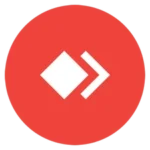In today’s digital era, managing large files efficiently is more crucial than ever. Whether you’re a professional handling large projects, a student organizing study materials, or a gamer sharing massive game files, file compression is a key part of your workflow. WinRAR has been a trusted solution for years, and in 2025 it continues to lead the market as the best file compression and archiving tool available. This article explores what makes WinRAR stand out, its features, benefits, real-life use cases, and how it compares with its competitors.
What is WinRAR?
WinRAR is a robust file archiver utility known for its exceptional ability to compress, archive, and extract files. Originally released in 1995, it has evolved into one of the most reliable and widely used compression tools. WinRAR supports a multitude of file formats, including its native RAR, as well as ZIP, 7Z, CAB, and more. Its intuitive interface and powerful performance have earned it a solid reputation among users who need efficient file management solutions.
One of the main reasons for WinRAR’s long-standing popularity is its ability to handle large files with ease. Whether you’re creating archives for backup purposes or transferring bulky data across networks, WinRAR offers a range of features designed to ensure your files are compressed safely and effectively.
Key Features of WinRAR
WinRAR comes packed with features that cater to both casual users and power users. Here are some of its key features:
High Compression Ratios
WinRAR utilizes advanced algorithms that allow for significant reduction in file sizes. This not only saves disk space but also facilitates faster file transfers, making it ideal for sharing large files online.
Support for Multiple Formats
WinRAR is versatile. It supports an array of file formats, including RAR, ZIP, 7Z, CAB, ARJ, LZH, and ISO, among others. This flexibility ensures that you can work with almost any type of archive file.
Robust Archiving Capabilities
WinRAR’s archiving features include the ability to create multi-volume archives, which is especially useful when splitting large files into smaller segments. Additionally, it offers powerful encryption options, password protection, and error recovery, ensuring the safety and integrity of your data.
User-Friendly Interface
Despite its advanced features, WinRAR maintains a simple and accessible user interface. Both beginners and advanced users can easily navigate its menus and options without needing extensive technical knowledge.
Advanced Options for Power Users
For those who require more control, WinRAR offers command-line functionality and various advanced settings. This allows users to automate tasks or integrate WinRAR into their custom workflows.
Benefits of Using WinRAR in 2025
Using WinRAR offers several benefits that make it indispensable in 2025:
Efficient File Management
WinRAR helps you manage your files more efficiently by compressing them into smaller, more manageable sizes. This is particularly beneficial for backing up data or sharing files over limited bandwidth connections.
Enhanced Data Security
With features like strong encryption and password protection, WinRAR ensures that your sensitive files remain secure. This is essential for both personal and professional use, especially in an era where data breaches are a constant threat.
Faster Data Transfer
By reducing file sizes, WinRAR significantly speeds up the process of uploading and downloading files. This efficiency can save you valuable time, whether you’re sending emails with large attachments or sharing files with colleagues and friends.
Cost-Effective Solution
WinRAR offers a free trial period, and its license is reasonably priced. Its long-term value is evident from its consistent performance and reliability over the years, making it a cost-effective choice for individuals and businesses alike.
Screenshot
How to Use WinRAR: A Step-by-Step Guide
Here’s a simple guide to get you started with WinRAR:
Downloading & Installation
- Download WinRAR: Visit the official WinRAR website to download the latest version.
- Install the Software: Run the installer and follow the on-screen instructions. The installation process is straightforward and typically requires only a few minutes.
Creating an Archive
- Select Files/Folders: Open WinRAR, and select the files or folders you wish to compress.
- Add to Archive: Click the “Add” button or right-click and choose “Add to archive.”
- Configure Settings: In the dialog box, choose your desired compression method, set a password if needed, and configure multi-volume options if necessary.
- Start Compression: Click “OK” to start the compression process. WinRAR will create an archive in the selected format.
Extracting Files
- Open the Archive: Double-click the archive file you wish to extract.
- Extract To: Click the “Extract To” button, then select the destination folder.
- Extract Files: Click “OK” to extract the files to the chosen location.
Using Advanced Features
For more advanced tasks, such as setting up password protection or creating multi-volume archives:
- Password Protection: During archive creation, enter your desired password in the “Set password” field.
- Splitting Archives: Specify the volume size in the “Split to volumes, bytes” field to create segmented archives.
Screenshot
WinRAR vs. Competitors
To understand why WinRAR stands out, it’s useful to compare it with other popular compression tools such as 7-Zip and WinZip. Below is an HTML table that summarizes the differences:
| Feature | WinRAR | 7-Zip | WinZip |
|---|---|---|---|
| Compression Ratio | High | High | Moderate |
| Supported Formats | RAR, ZIP, and more | 7Z, ZIP, RAR, etc. | ZIP, RAR, 7Z, etc. |
| User Interface | User-friendly and intuitive | Simple but less polished | Modern with additional features |
| Advanced Features | Password protection, multi-volume, error recovery | Limited advanced options | Integrated cloud backup, enhanced security |
| Cost | Paid (with trial period) | Free | Paid |
This comparison shows that while tools like 7-Zip offer excellent free alternatives, WinRAR’s advanced features, robust security options, and user-friendly interface continue to make it a top choice in 2025.
Real-Life Use Cases and Testimonials
WinRAR is used by a diverse range of users, each with unique needs:
- Professional Projects: Graphic designers and video editors often work with large files. Using WinRAR, they compress high-resolution images and raw video files, making them easier to share with clients and colleagues.
- Academic Needs: Students who gather tons of research data or work on group projects can compress multiple documents into one archive, streamlining file organization and saving disk space.
- Gaming Communities: Gamers use WinRAR to bundle mods, game files, and patch updates, ensuring smoother downloads and faster file transfers.
One testimonial from a freelance designer stated,
“WinRAR has saved me countless hours by compressing my design files without compromising quality. Its encryption features also give me peace of mind when sharing confidential projects with my clients.”
Another user, a university student, remarked,
“Managing course materials and project files is a breeze with WinRAR. I can quickly compress and decompress files, which helps me stay organized and meet deadlines.”
Pros and Cons of WinRAR
While WinRAR is widely acclaimed, it’s important to understand both its advantages and limitations.
Pros
- High Compression Efficiency: WinRAR consistently produces high compression ratios, which saves valuable disk space.
- Broad File Format Support: With support for multiple file formats, WinRAR offers flexibility that caters to various needs.
- Robust Security Features: Password protection and strong encryption make WinRAR an ideal tool for sensitive data.
- User-Friendly Interface: Even novice users can quickly learn to navigate its features.
- Advanced Options for Power Users: Command-line support and advanced settings allow experienced users to fine-tune the archiving process.
- Error Recovery: WinRAR includes tools for error recovery, ensuring that data integrity is maintained during compression.
Cons
- Paid License After Trial: Although WinRAR offers a free trial, continued use requires purchasing a license.
- Complexity for New Users: Some of the advanced features may seem overwhelming for beginners.
- Competition from Free Alternatives: Tools like 7-Zip offer many similar features at no cost, which might sway budget-conscious users.
- Occasional Update Prompts: Some users report frequent prompts to update, which can be slightly disruptive.
Frequently Asked Questions (FAQs)
Here are some common questions about WinRAR:
1. Is WinRAR free to use?
WinRAR offers a free trial period, but continued use requires purchasing a license. Despite this, many users find its performance and advanced features worth the investment.
2. What file formats does WinRAR support?
WinRAR supports a variety of formats including RAR, ZIP, 7Z, CAB, ARJ, and ISO, among others.
3. How secure is WinRAR’s encryption?
WinRAR provides robust encryption and password protection features, making it a secure choice for protecting sensitive data.
4. Can WinRAR create multi-volume archives?
Yes, one of WinRAR’s advanced features is its ability to create multi-volume archives, which is very useful for splitting large files into manageable segments.
5. Is WinRAR available for platforms other than Windows?
While WinRAR is primarily designed for Windows, there are alternatives and command-line versions available for other operating systems.
Conclusion
In conclusion, WinRAR remains the best file compression and archiving tool in 2025 due to its high efficiency, extensive feature set, and ease of use. Whether you’re looking to save space, secure your files, or speed up data transfers, WinRAR offers a comprehensive solution that meets the demands of modern digital life. Its advanced security features, broad format support, and user-friendly interface make it an indispensable tool for professionals, students, and gamers alike.
By choosing WinRAR, you invest in a reliable and powerful tool that will continue to adapt to your needs in the ever-evolving digital landscape. If you haven’t already, try WinRAR’s free trial and experience firsthand why it’s the go-to choice for file compression and archiving in 2025.